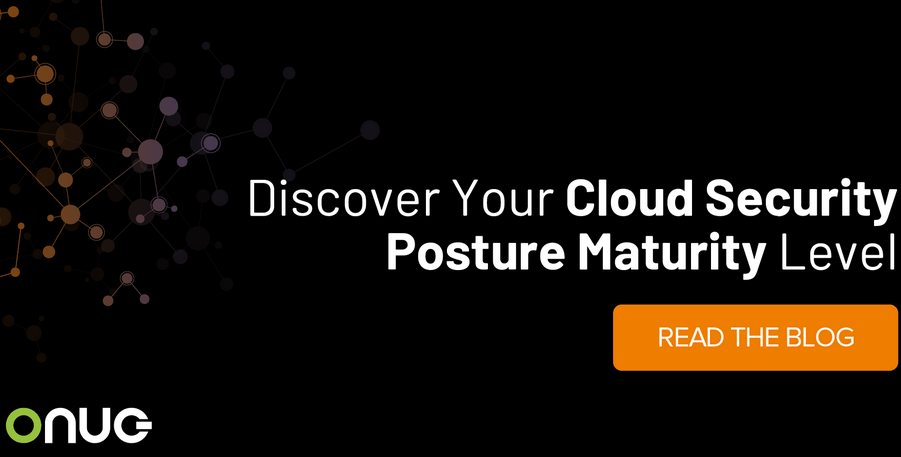Process for offboarding cloud accounts from CSPM – Onboarding Cloud Accounts
The process for offboarding cloud accounts from a CSPM tool is an essential step in maintaining the security and compliance of your cloud infrastructure. Here is a general process for offboarding cloud accounts:
- Identify inactive or decommissioned cloud accounts: Determine which cloud accounts are no longer in use, have been decommissioned, or are otherwise no longer relevant to your organization’s operations. This can be based on input from IT and operations teams, account status, or business requirements.
- Review account dependencies: Before offboarding a cloud account, assess its dependencies within the CSPM solution. Identify any connected resources, configurations, or associated data that may require migration or backup.
- Plan the offboarding process: Create a clear plan outlining the steps involved in offboarding the cloud accounts. Include considerations such as data backup, resource migration, and access revocation.
- Backup or transfer data: If there is any relevant data associated with the offboarding cloud accounts in the CSPM solution, ensure it is properly backed up or transferred to a suitable location for future reference or auditing purposes.
- Terminate monitoring and alerting: Disable monitoring and alerting for the specific cloud accounts within the CSPM solution. This ensures that the CSPM platform no longer collects data or generates alerts for those accounts.
- Revoke access and permissions: Remove the CSPM solution’s access and permissions to the offboarding cloud accounts, ensuring that the solution can no longer access or manage the resources within those accounts.
- Update documentation and processes: Update any relevant documentation, procedures, or workflows to reflect the offboarding of the cloud accounts from the CSPM solution. Ensure that stakeholders are informed of the changes and any alternative monitoring mechanisms, if applicable.
- Validate and verify offboarding: After completing the offboarding process, perform validation checks to ensure that the cloud accounts are successfully removed from the CSPM solution and that monitoring and management have ceased.
- Decommission resources (if applicable): If there are any resources associated with the offboarding cloud accounts that are no longer needed, follow proper decommissioning processes to remove or delete those resources securely.
Remember that the specific steps for offboarding cloud accounts from a CSPM solution may vary depending on the solution itself and the cloud provider involved. Always consult the documentation and guidelines provided by the CSPM solution and the respective cloud provider for the most accurate and up-to-date offboarding procedures.
Summary
In this chapter, we explored the best practices and steps involved in onboarding cloud accounts to a CSPM solution. We discussed the importance of automating the onboarding process to streamline and expedite account setup. Additionally, we examined the deployment architecture for onboarding multi-cloud environments, considering the complexities and unique requirements of each cloud provider. We also delved into the challenges that can arise during the onboarding process and provided mitigations to address them. We explored the topic of offboarding cloud accounts from the CSPM solution and its significance.
The next chapter is focused on containers onboarding to CSPM tool. As containers are complex and vast in themselves, their onboarding aspects are discussed separately.
Further reading
To learn more about the topics that were covered in this chapter, take a look at the following resources:
- Connect your AWS account to Microsoft Defender for Cloud: https://learn.microsoft.com/en-us/azure/defender-for-cloud/quickstart-onboard-aws?pivots=env-settings
- Connect your GCP project to Microsoft Defender for Cloud: https://learn.microsoft.com/en-us/azure/defender-for-cloud/quickstart-onboard-gcp?pivots=env-settings
- Using Terraform, onboard your AWS/GCP environment to Microsoft Defender for Cloud with Terraform: https://techcommunity.microsoft.com/t5/microsoft-defender-for-cloud/onboarding-your-aws-gcp-environment-to-microsoft-defender-for/ba-p/3798664